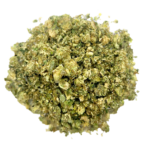How to Purchase Crypto

How to Buy Crypto and Pay for Your Order
Place Your Order – Go to checkout and make sure all order details are correct.
Choose Crypto Payment – Select Bitcoin, Litecoin, or USDT (TRC-20) as your payment method, then confirm your order.
Copy the Payment Amount – Take note of the total amount due in cryptocurrency.
Buy Crypto on Paybis (or another exchange) – Visit Paybis.com or any other exchange platform. Select the cryptocurrency you need, enter the exact amount from your order, and proceed to purchase.
Verify Your Account – Follow the platform’s verification process, which may require confirming your email and phone number.
Send Crypto to Our Wallet – Copy our wallet address (or scan the QR code provided at checkout). When sending the payment, ensure you choose to send the crypto to an external wallet and paste our address correctly.
Select a Payment Method – Pay for your crypto using Google Pay, a debit/credit card, or any other option available on the exchange you’re using.
Wait for Confirmation – Once the transaction is processed, you’ll receive an email from us confirming receipt of your payment.
Crypto payments are processed automatically, and your order is usually confirmed within an hour.
If you experience any issues, contact our support team for assistance.
How to buy crypto with MoonPay
- Go to MoonPay.com on your mobile device or computer.
- Press ‘Buy crypto’ and enter the amount you would like to buy and currency.
- Enter your email and then verify it by inputing the 2FA code sent to your email.
- Then select: Bank Card.
- Then enter your information (make sure this information is inputed as they appear on official documents or you won’t be able to purchase crypto.)
- Then enter the billing address associated with your payment method.
- Then enter your card details.
Blockchain Wallet
- Download Blockchain Wallet from the App Store or Play Store.
- Create an account. (Make sure you have access to the email you are using.)
- Create a pin for the account. (Make sure its something you will remember)
- Verify the email used.
- Tap ‘Complete your Profile’.
- Verify you ID. (Make sure these details are accurate or you won’t be able to purchase crypto.)
- Add your payment method.
- Buy your desired amount!
- *Please note that new Blockchain accounts wont be able to withdraw and send funds for a period of 72 hours.